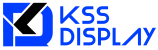Educational interactive touchscreens are devices designed for educational settings. They integrate functions such as touch – based operation, multimedia display, and resource sharing. Operations like writing and interaction can be carried out by touching the screen.

What is an Educational Interactive Touchscreen?
An educational interactive touchscreen is a device used in educational scenarios. It combines touch – based operation, multimedia display, and resource – sharing functions. Through touching the screen, operations such as writing and interaction can be achieved. It can showcase various teaching resources, making it convenient for teachers to teach and students to learn, and is conducive to enhancing the educational and teaching effects.
Features of Educational Interactive Touchscreens
Sensitive and Precise Touch: It adopts advanced touch technology, which can accurately identify touch positions and actions with a quick response. This ensures that the touch operations of teachers and students are smooth and natural, and actions like writing and clicking can receive timely and accurate feedback.
High – Definition Display: Equipped with a high – resolution screen, it presents clear and delicate images and texts with vivid and lifelike colors. Whether showing pictures, videos, or document content, it can deliver a high – quality visual experience, helping students to focus better.
Rich Software Functions: It is equipped with specialized educational software with a variety of practical functions. For instance, it supports courseware creation and playback, enables real – time classroom testing, and allows for the recording of teaching content, meeting diverse teaching requirements.
Easy Integration and Expansion: It can be connected to various teaching devices such as projectors, speakers, and computers. It can also be integrated into the campus network system, facilitating the integration of different teaching resources and enabling inter – device connectivity.
Robust and Durable: Considering the frequent use in educational environments, it usually has a sturdy casing and durable screen materials, with certain impact – and scratch – resistance capabilities. This enables it to adapt to various operations and usage environments in daily teaching.
Applications of Educational Interactive Touchscreens
Classroom Teaching
Enriching Teaching Forms: Teachers can use the touchscreen to display a variety of teaching resources such as texts, images, audio, and video, making teaching content more vivid. For example, playing poetry recitation videos in Chinese classes or showing world maps in geography classes.
Enhancing Interactivity: Teachers can utilize the touch function for key highlighting, writing explanations, and can also initiate interactive activities like classroom questioning and group discussions. For example, asking students to come to the front to spell words in English classes or having students solve geometric problems through touch – based operations in math classes.
Extracurricular Learning
Self – study: Students can use the educational interactive touchscreen during their spare time to look up information and watch learning videos for knowledge expansion. For example, searching for learning materials on the touchscreen device in the library to gather materials for writing essays.
After – class Review: Students can review the recorded classroom content through the device to strengthen their understanding and memory of knowledge points. For example, when reviewing physics experiment courses, they can deepen their impression by watching experimental demonstration videos.
Teaching Management
Display of Course Arrangements: Schools can use the interactive touchscreen to show course schedules, campus activity arrangements, etc., for easy access by teachers and students.
Teaching Evaluation: Teachers can use relevant software to release test questions via the touchscreen, collect students’ answering data, and conduct teaching effect evaluations to understand students’ mastery of knowledge points. For example, conducting unit quizzes and analyzing students’ grade distributions and error types.
Ways to Quickly Get Familiar with Educational Interactive Touchscreens:
Get Familiar with Basic Operations: Learn about the basic operations of the touchscreen, such as clicking, swiping, and zooming. You can open applications and browse files by performing simple clicks on the screen, switch pages by swiping, and adjust the size of pictures or texts by using two – finger zoom.
Learn Software Functions: Master the main functions of the educational software installed on the device. For example, get familiar with the usage of courseware creation tools, learn how to insert elements like pictures, texts, and videos; understand classroom interaction functions, such as how to initiate questions and organize group discussions.
Participate in Training Courses: If possible, attend professional training courses. Professional trainers can systematically explain the functions and usage of the device and demonstrate practical operations, which can help you master the essentials more quickly. You can also exchange experiences with other users during the training.
Consult Manuals and Online Resources: The device manual usually contains detailed operation guides and answers to common questions. Additionally, there are many relevant tutorials and videos on the Internet that can help you further understand the functions and operation skills of the device.
Practice in Actual Operations: Use the educational interactive touchscreen more often in daily teaching or learning. Deepen your familiarity with the device through hands – on operations. Start with simple tasks and gradually try more complex functions to continuously improve your operational proficiency in practice.
Prices of Educational Interactive Touchscreens
The price of educational interactive touchscreens is influenced by factors such as size, resolution, touch technology, brand and after – sales service, and functional configuration. Generally, products with larger sizes, higher resolutions, advanced touch technologies, well – known brands, and rich functions are more expensive. If you want to know more details, you can contact KSSDISPLAY. Our experienced staff will communicate with you and provide you with a detailed inquiry and quotation experience.
About Us
KSSDISPLAY is a professional integrated solution provider for LED displays. We are engaged in the research, sales, and service of Harley Di fixed LED displays, outdoor fixed billboard LED displays, and indoor and outdoor rental LED displays. We offer a wide variety of indoor transparent LED screens. If you are interested, you can contact us for inquiries and price quotes.